728x90
앤서블로 접근하기 위한 대상 서버(tnode1~3)들은 이미 제어 노드(server)의 인벤토리에 등록되어 있습니다.
- ansible.builtin.hostname 모듈 : 호스트명 설정에 사용합니다.
- ansible.builtin.lineinfile 모듈 : 호스트명을 hosts 파일에 추가할 때 사용
- /etc/hosts 에 tnode 정보들을 등록하기 위해 필요한 정보들을 변수로 정의합니다.
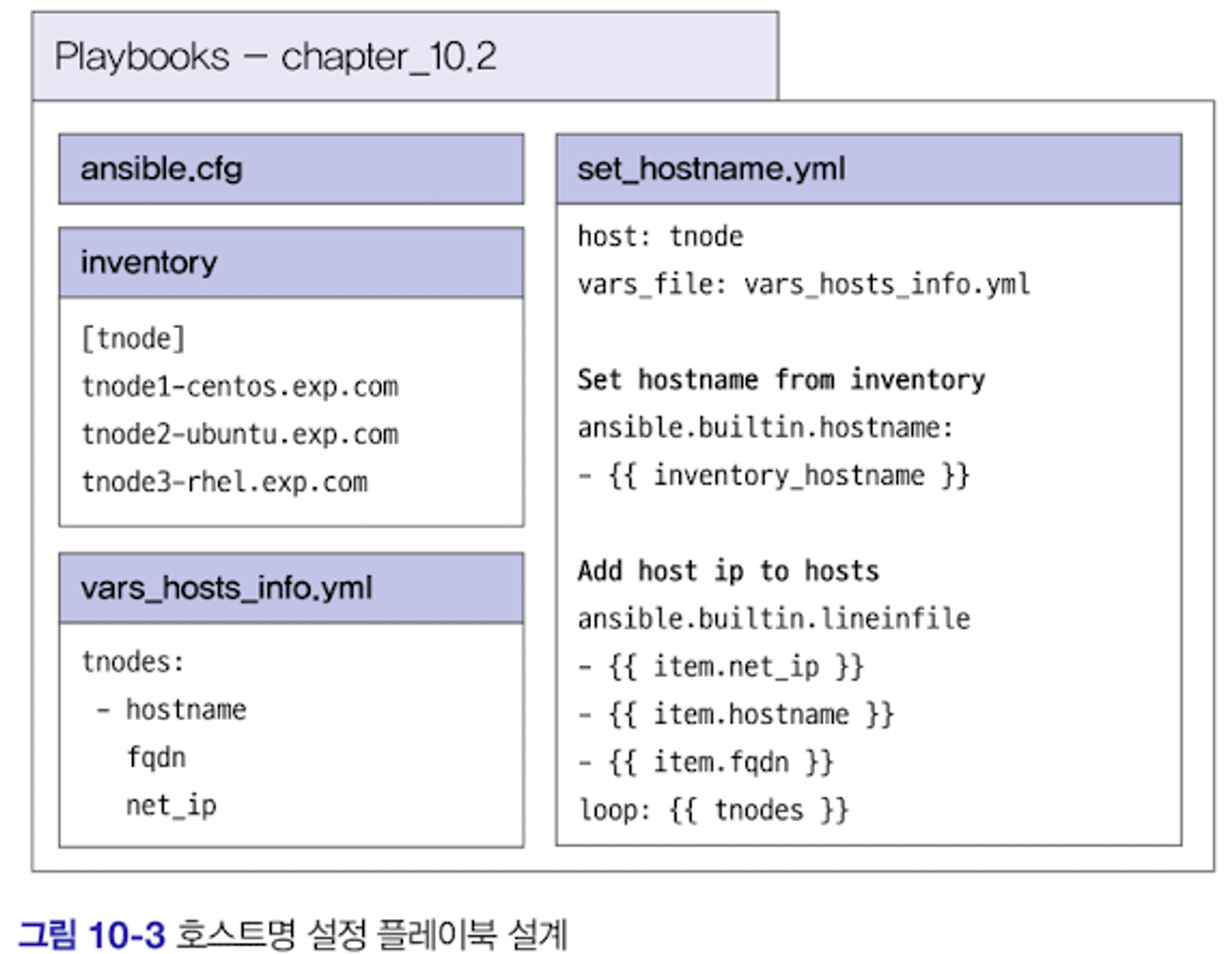
1) 프로젝트 디렉터리 생성 및 ansible.cfg, inventory 파일 작성
chapter_10.2/..
#
mkdir ~/ansible-project/chapter_10.2
cd ~/ansible-project/chapter_10.2
# ansible.cfg, inventory 파일 작성
cat <<EOT> ansible.cfg
[defaults]
inventory = ./inventory
remote_user = ansible
ask_pass = false
inject_facts_as_vars = false
roles_path = ./roles
[privilege_escalation]
become = true
become_method = sudo
become_user = root
become_ask_pass = false
EOT
cat <<EOT> inventory
[tnode]
tnode1
tnode2
tnode3
EOT
2) 변수 정의 파일 생성
touch ~/ansible-project/chapter_10.2/vars_hosts_info.yml
chapter_10.2/vars_hosts_info.yml
tnodes:
- hostname: tnode1
fqdn: tnode1.local
net_ip: 10.10.1.11
- hostname: tnode2
fqdn: tnode2.local
net_ip: 10.10.1.12
- hostname: tnode3
fqdn: tnode3.local
net_ip: 10.10.1.13
3) 메인 플레이북 작성 :
hostname은 inventory 정보를 통해서 설정,
/etc/hosts 파일은 내용 추가는 변수 정의 파일에서 반복문을 통해 가져온다.
regexp는 대체(기본값 수정, state=present)하거나 혹은 삭제(state=absent).
touch ~/ansible-project/chapter_10.2/set_hostname.yml
chapter_10.2/set_hostname.yml
---
- hosts: tnode
tasks:
- name: Set hostname from inventory
ansible.builtin.hostname:
name: "{{ inventory_hostname }}"
- hosts: all
vars_files: vars_hosts_info.yml
tasks:
- name: Add host ip to hosts
ansible.builtin.lineinfile:
path: /etc/hosts
line: "{{ item.net_ip }} {{ item.hostname }} {{ item.fqdn }}"
regexp: "^{{ item.net_ip }}"
loop: "{{ tnodes }}"
4) 플레이북 실행
- 실행 전
ansible -m shell -a "cat /etc/hosts" tnode
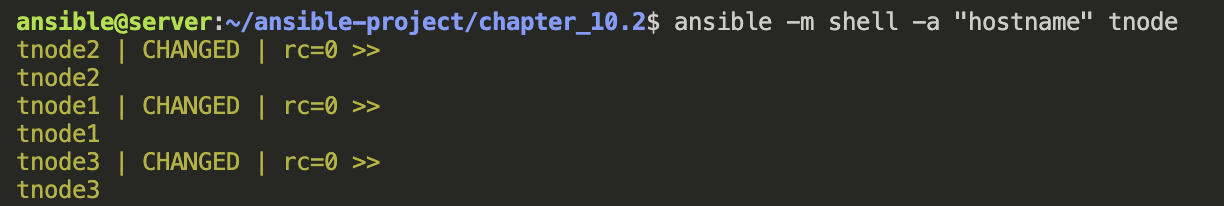
-실행 후
# 문법 체크
ansible-playbook --syntax-check set_hostname.yml
# 플레이북 실행
ansible-playbook set_hostname.yml
...
# 확인
ansible -m shell -a "hostname" tnode
ansible -m shell -a "cat /etc/hosts | grep tnode" tnode
# tnode1에서 다른 노드 통신 확인
ssh tnode1 ping -c 1 tnode2
ssh tnode1 ping -c 1 tnode3.local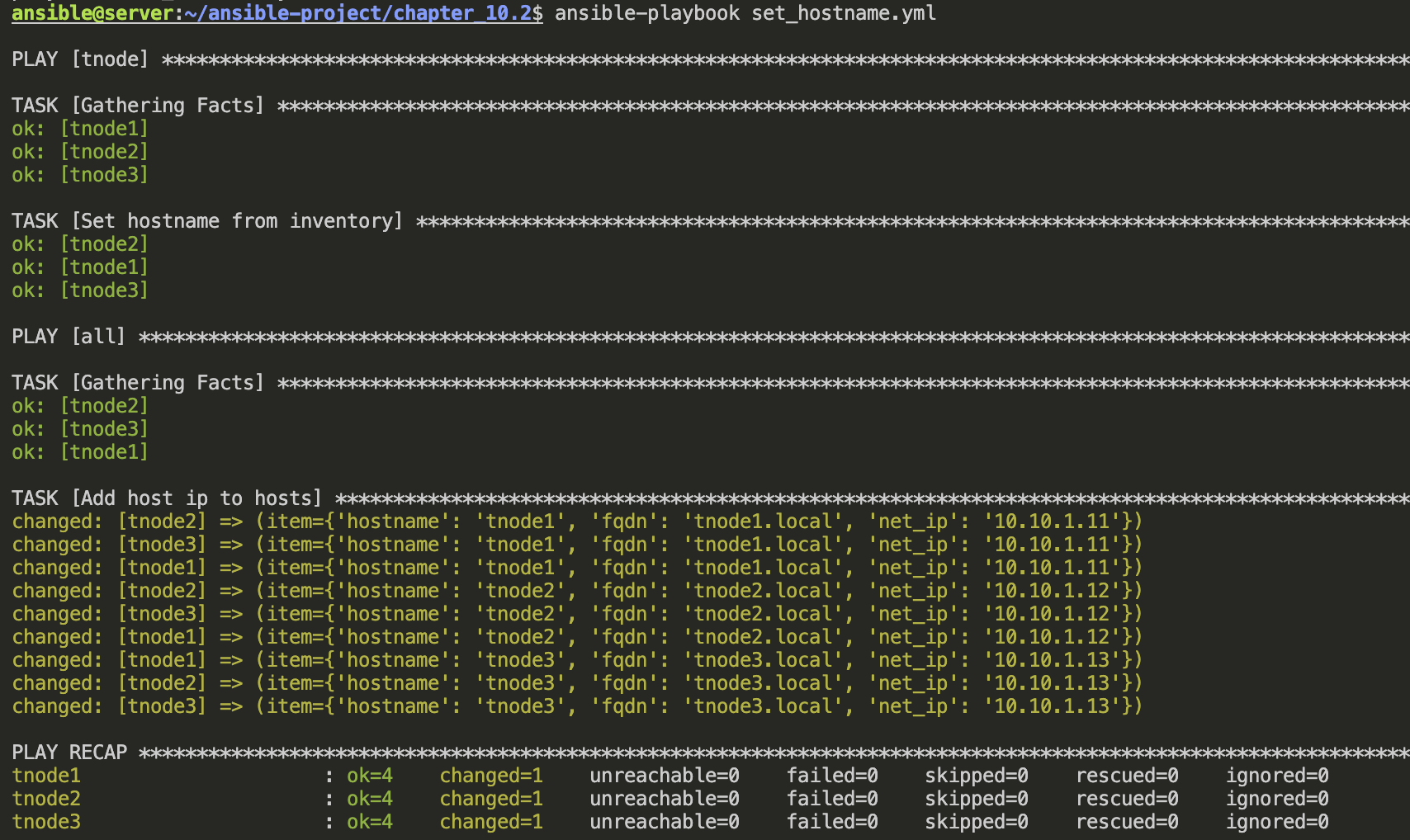
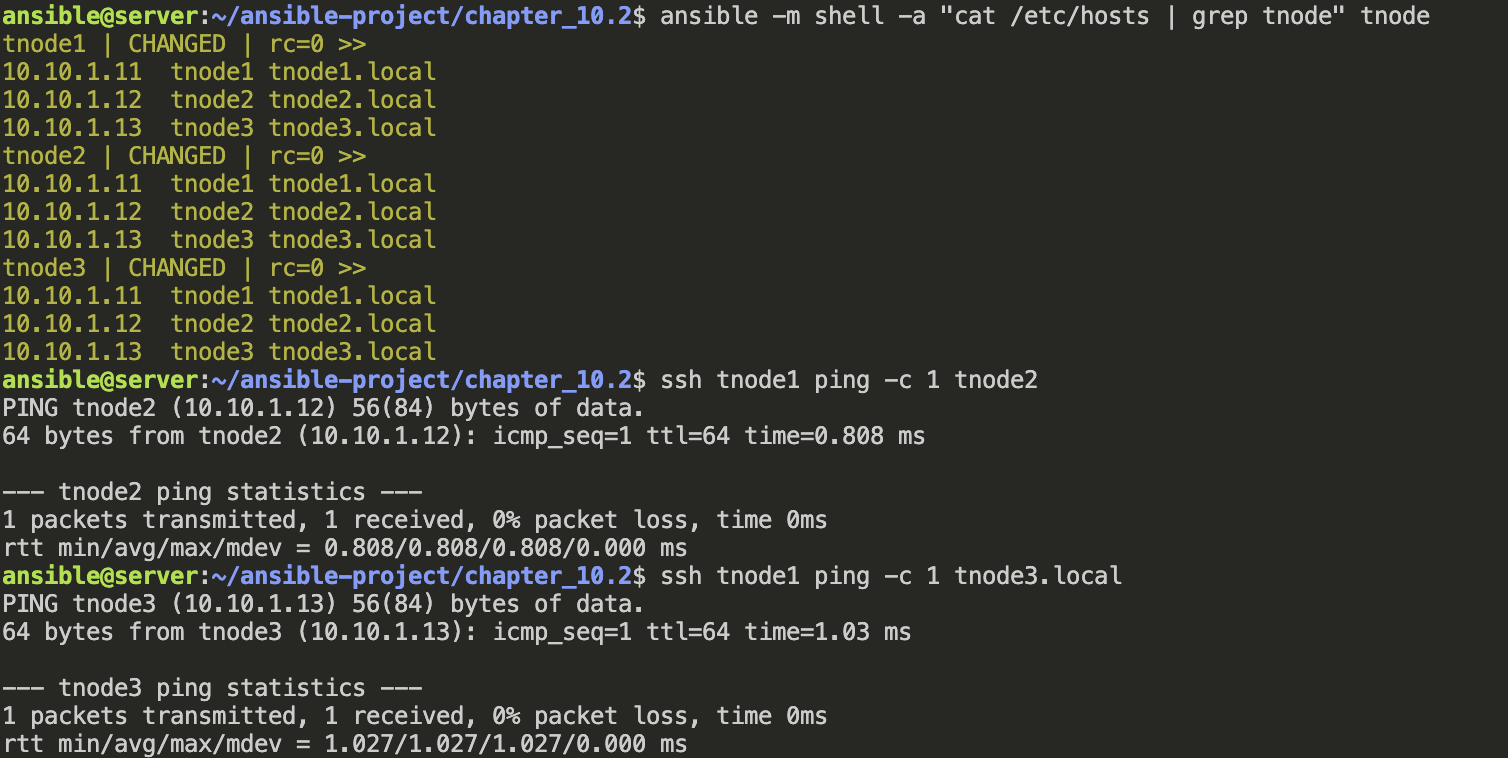
728x90
반응형
'DevOps > Ansible' 카테고리의 다른 글
| [Ansible 101] 보안 설정 (10) | 2024.02.12 |
|---|---|
| [Ansible 101] 환경 설정 자동화 (0) | 2024.02.04 |
| [Ansible 101] NTP 서버 설치 및 설정하기 (1) | 2024.02.04 |
| [Ansible 101] SSH 키 생성 및 복사하기 (0) | 2024.02.04 |
| [Ansible 101] 사용자 계정 생성하기 (1) | 2024.02.04 |
