안녕하세요! Devfest Cloud Hero 세션에 오신 여러분 환영합니다.
이번 실습을 통해 Kubernetes를 경험해 보는 시간을 갖겠습니다.
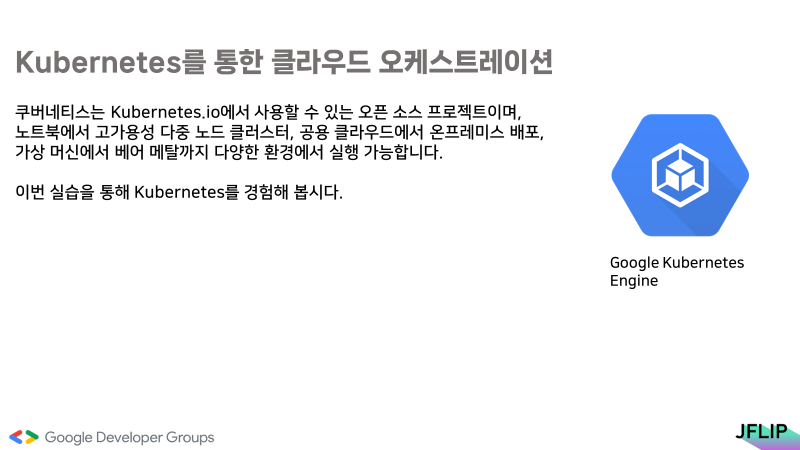
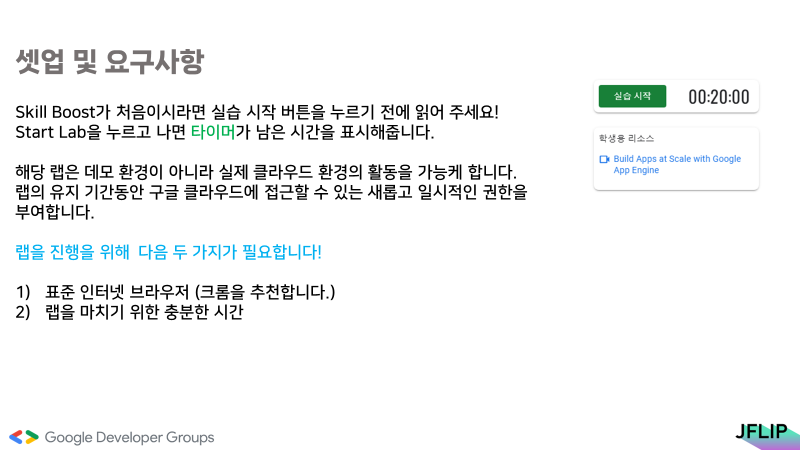
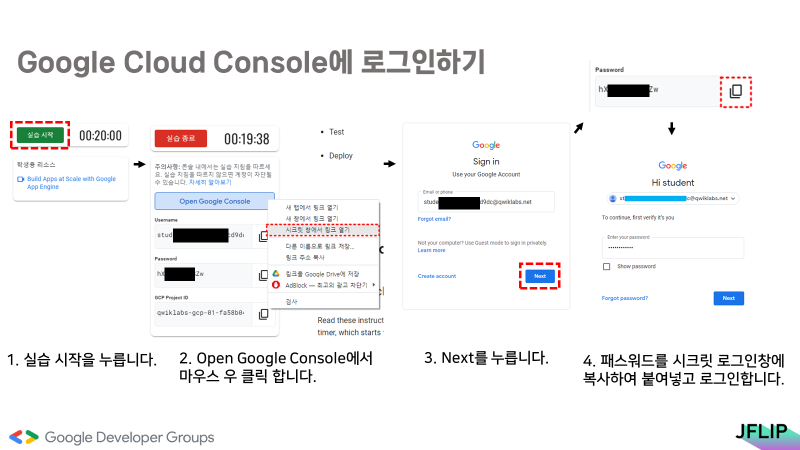
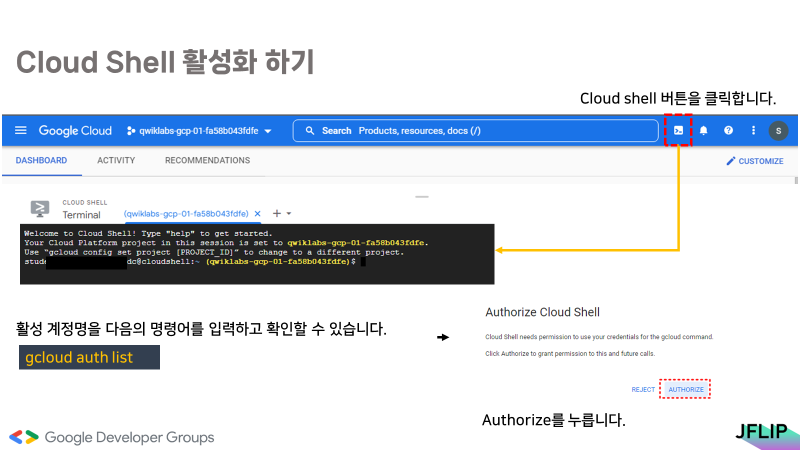
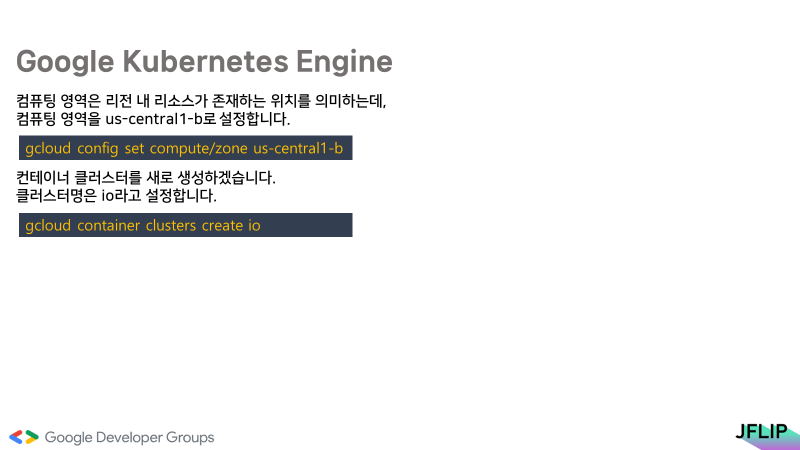
리전 세팅하기
gcloud config set compute/zone us-central1-b클러스터 생성하기
gcloud container clusters create io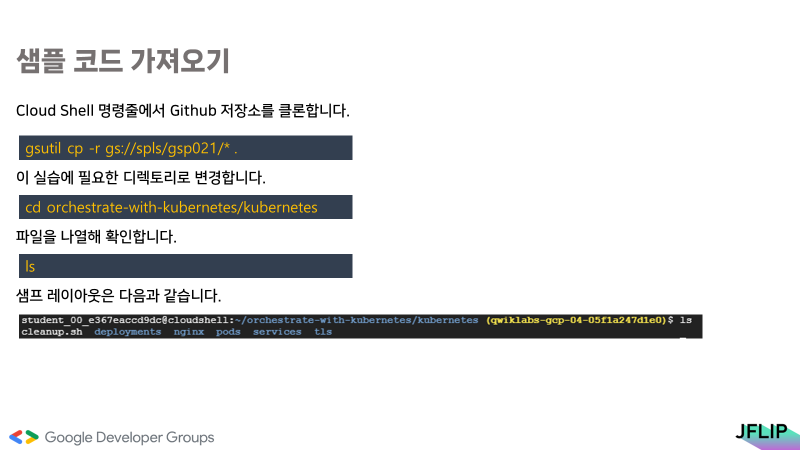
Github 저장소 클론하기
gsutil cp -r gs://spls/gsp021/* .디렉토리 변경하기
cd orchestrate-with-kubernetes/kubernetes파일 확인하기
ls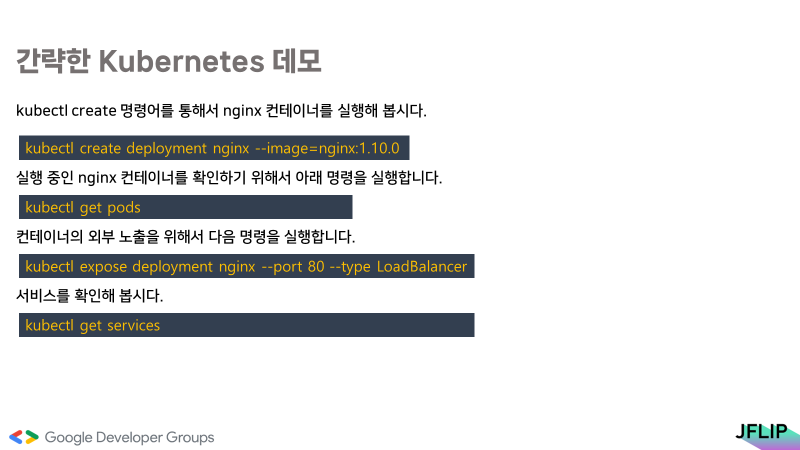
디플로이먼트 만들기
kubectl create deployment nginx --image=nginx:1.10.0파드 확인하기
kubectl get pods컨테이너 외부로 노출하기
kubectl expose deployment nginx --port 80 --type LoadBalancer서비스 확인하기
kubectl get services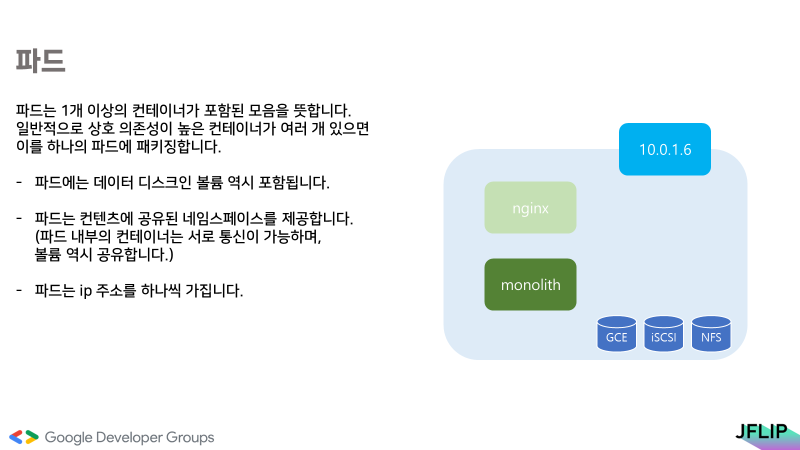
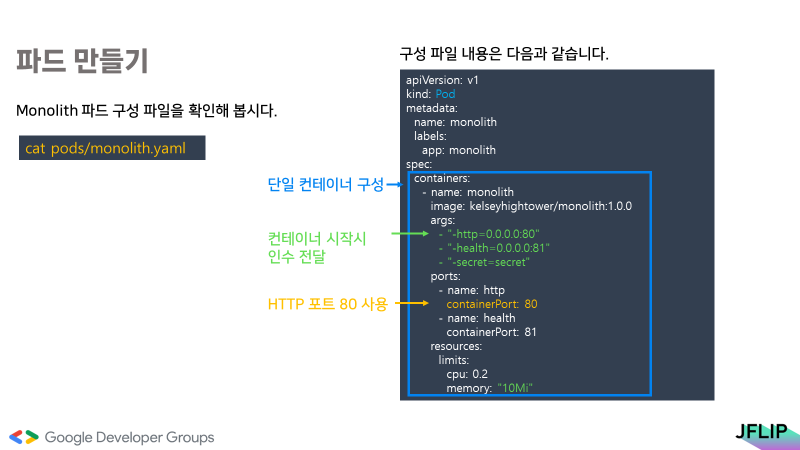
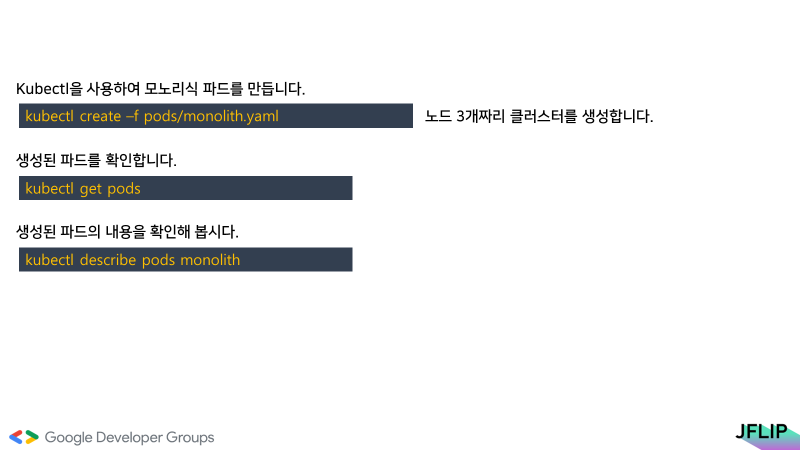
파드 만들기
kubectl create –f pods/monolith.yaml파드 확인하기
kubectl get pods파드 내용 확인하기
kubectl describe pods monolith
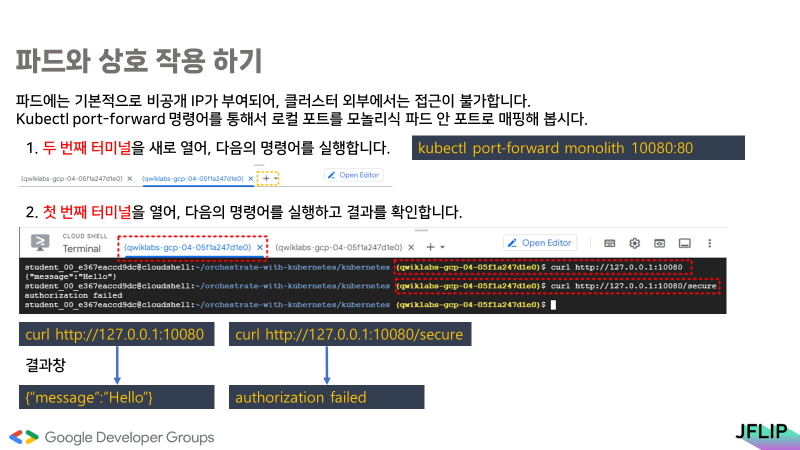
두 번째 터미널 : 포트 포워딩 설정하기
kubectl port-forward monolith 10080:80
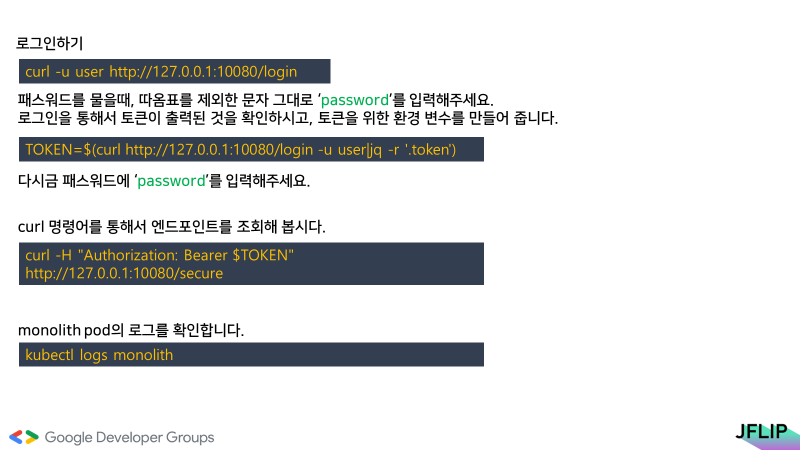
로그인 하기
curl -u user http://127.0.0.1:10080/login토큰 인자 전달하기
TOKEN=$(curl http://127.0.0.1:10080/login -u user|jq -r '.token')재확인
curl -H "Authorization: Bearer $TOKEN"
http://127.0.0.1:10080/secure모노리스 파드 로그 확인하기
kubectl logs monolith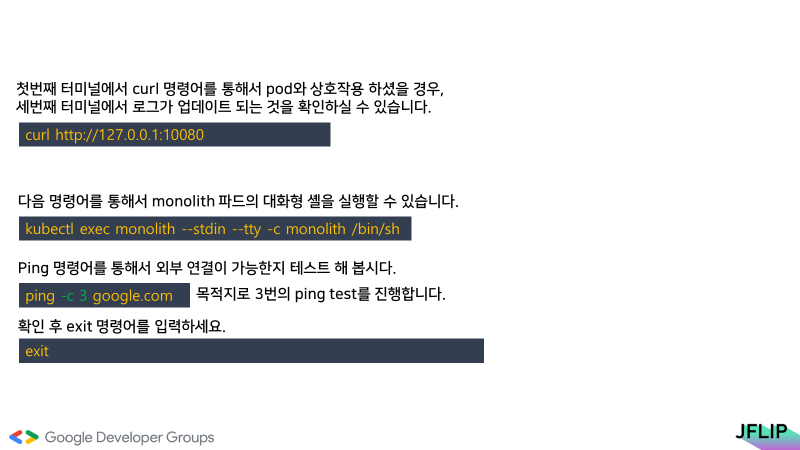
로그 업데이트 확인하기
curl http://127.0.0.1:10080모놀리스 파드에서 대화형 셸 실행하기
kubectl exec monolith --stdin --tty -c monolith /bin/shping을 통해서 외부 통신 확인하기
ping -c 3 google.com나가기
exit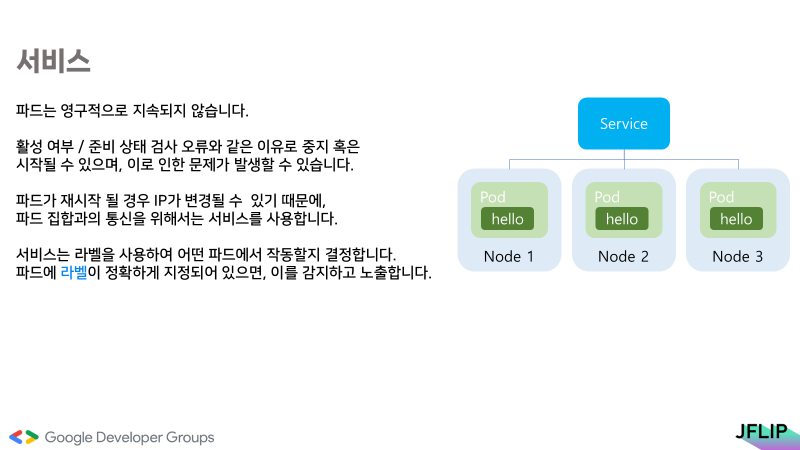
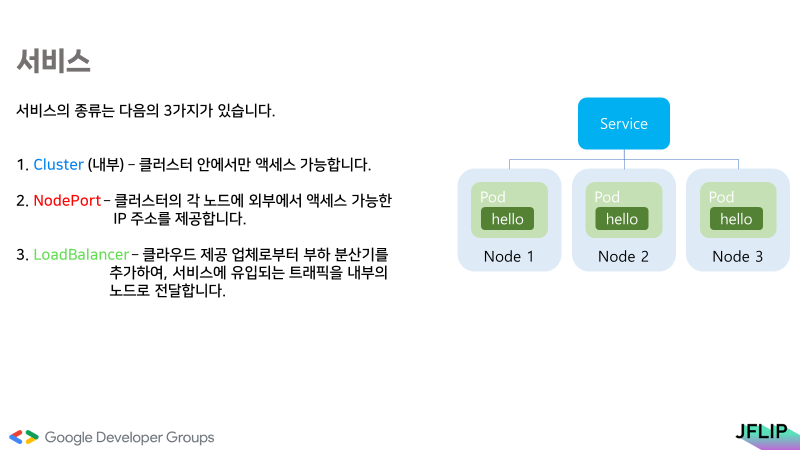
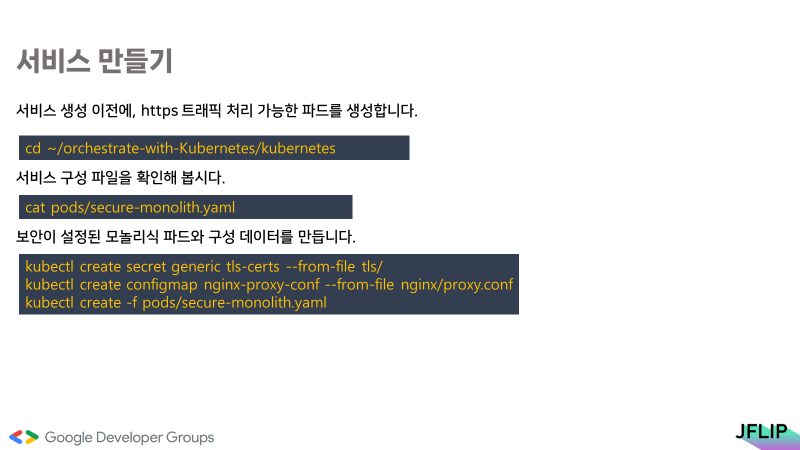
파드 생성하기
cd ~/orchestrate-with-Kubernetes/kubernetes서비스 구성 파일 확인하기
cat pods/secure-monolith.yaml보안 구성된 모놀리식 파드와 구성 데이터 만들기
kubectl create secret generic tls-certs --from-file tls/
kubectl create configmap nginx-proxy-conf --from-file nginx/proxy.conf
kubectl create -f pods/secure-monolith.yaml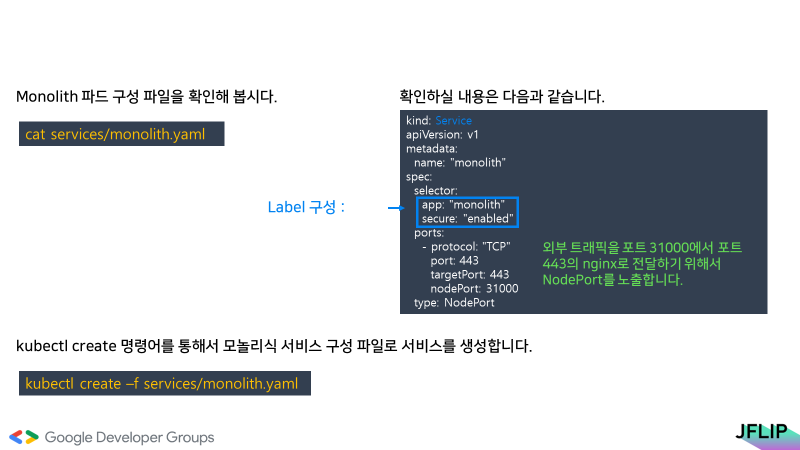
모놀리식 서비스 구성 파일로 서비스 생성하기
kubectl create –f services/monolith.yaml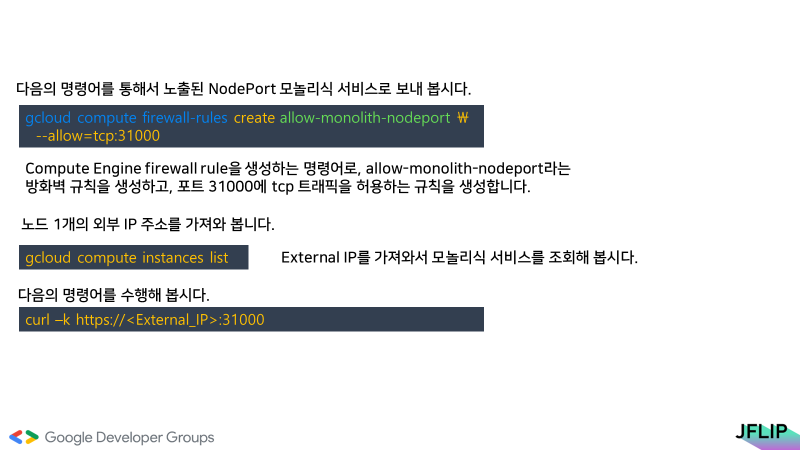
NodePort 모놀리식 서비스로 트래픽 보내기
gcloud compute firewall-rules create allow-monolith-nodeport \
--allow=tcp:31000노드 1개의 외부 IP 주소 가져오기
gcloud compute instances list명령어 수행하기
curl –k https://<External_IP>:31000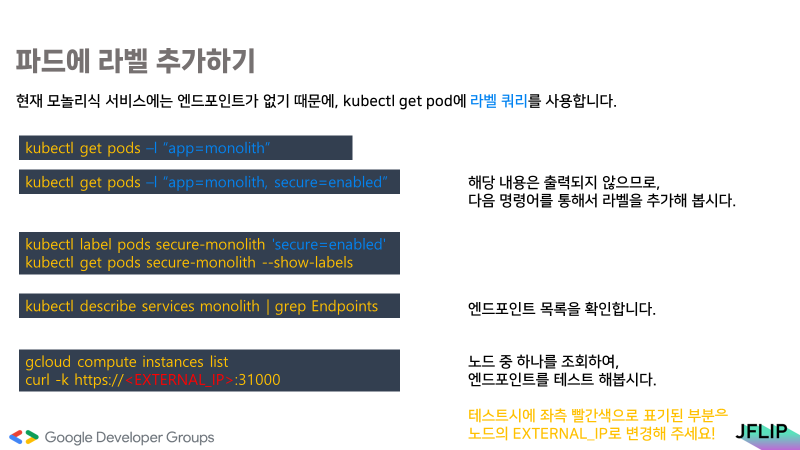
파드에 라벨 추가하기
kubectl get pods –l “app=monolith”
kubectl get pods –l “app=monolith, secure=enabled”kubectl label pods secure-monolith 'secure=enabled'
kubectl get pods secure-monolith --show-labels엔드포인트 목록 조회하기
kubectl describe services monolith | grep Endpoints인스턴스 목록 불러오기
gcloud compute instances list엔드포인트 테스트하기
curl -k https://<EXTERNAL_IP>:31000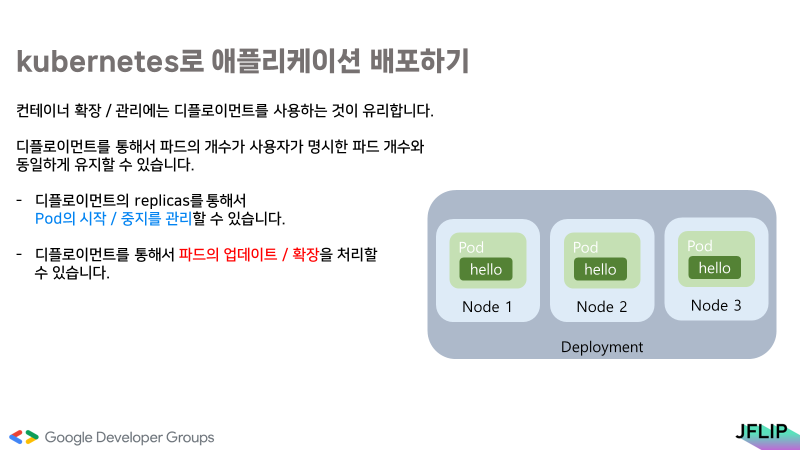
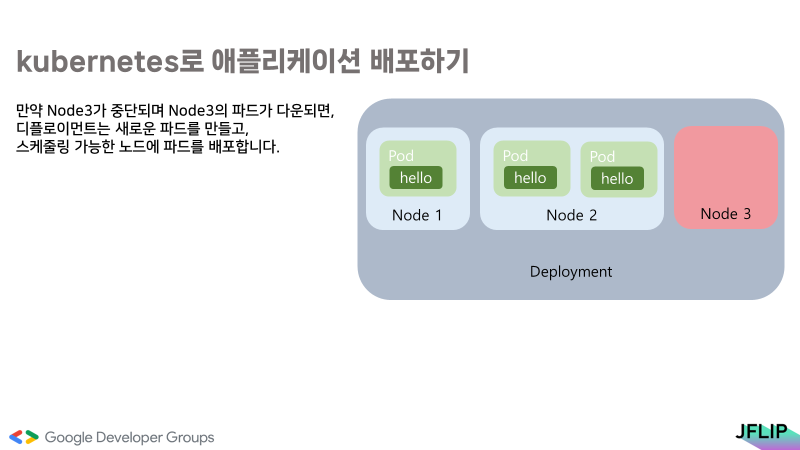
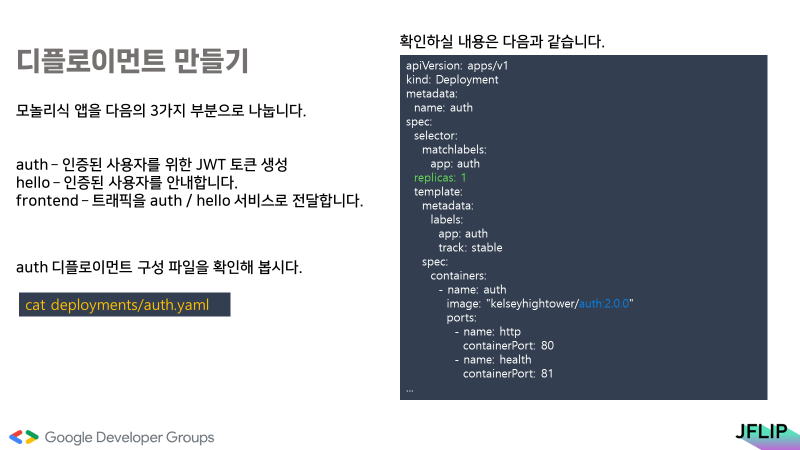
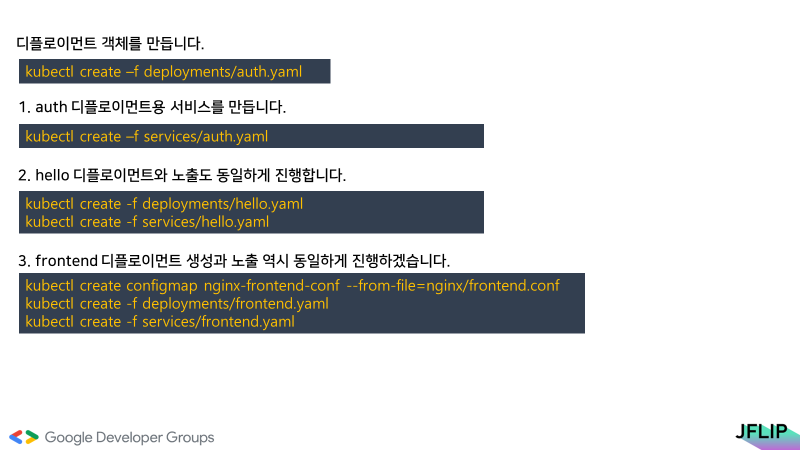
디플로이먼트 객체 만들기
kubectl create –f deployments/auth.yamlauth 서비스 만들기
kubectl create –f services/auth.yamlhello 디플로이먼트 생성 / 서비스 생성
kubectl create -f deployments/hello.yaml
kubectl create -f services/hello.yamlfrontend 디플로이먼트 생성 / 서비스 생성
kubectl create configmap nginx-frontend-conf --from-file=nginx/frontend.conf
kubectl create -f deployments/frontend.yaml
kubectl create -f services/frontend.yaml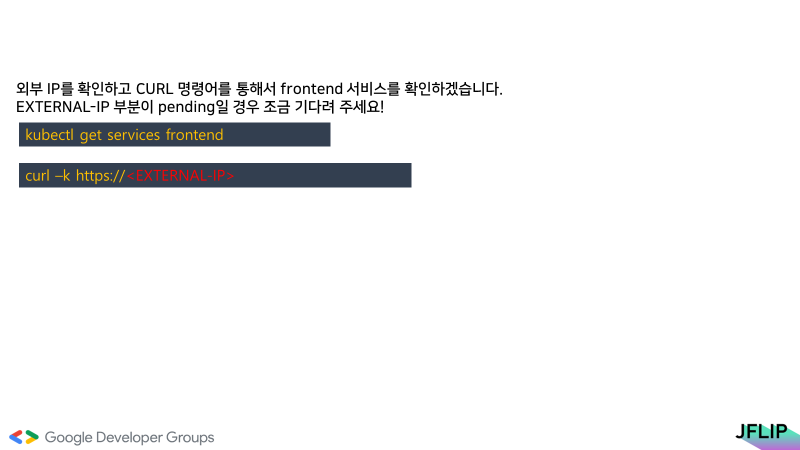
프론트엔드 서비스 가져오기
kubectl get services frontend
프론트 엔드 서비스 확인하기
curl –k https://<EXTERNAL-IP>
감사합니다.
'IT > GCP' 카테고리의 다른 글
| [GCP Skills Boost] Spinnaker 및 Kubernetes Engine을 사용한 지속적 배포 파이프라인 (0) | 2022.11.22 |
|---|---|
| [Cloud Hero 1-3] Kubernetes Engine: Qwik Start (0) | 2022.11.22 |
| [Cloud Hero 1-2] Cloud Storage: Qwik Start – CLI/SDK (0) | 2022.11.22 |
| [Cloud Hero 1-1] App Engine : Qwik Start-Python (1) | 2022.11.22 |
| GCP BigQuery 할당량 오류 문제 관련 (0) | 2022.01.17 |
안녕하세요! Devfest Cloud Hero 세션에 오신 여러분 환영합니다.
이번 실습을 통해 Kubernetes를 경험해 보는 시간을 갖겠습니다.
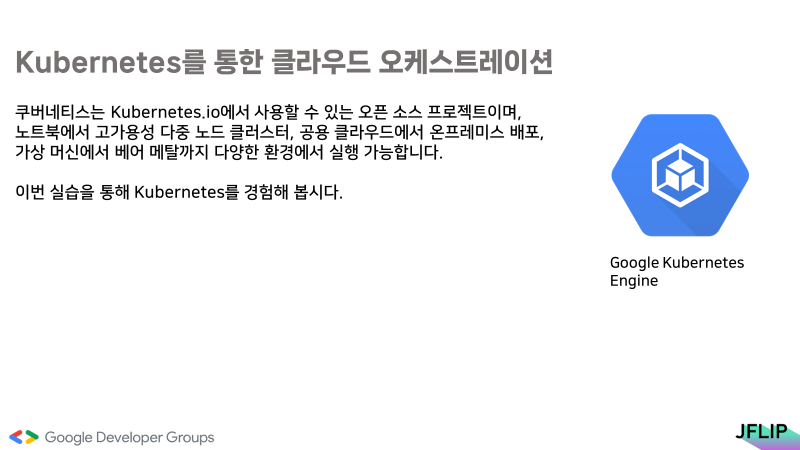
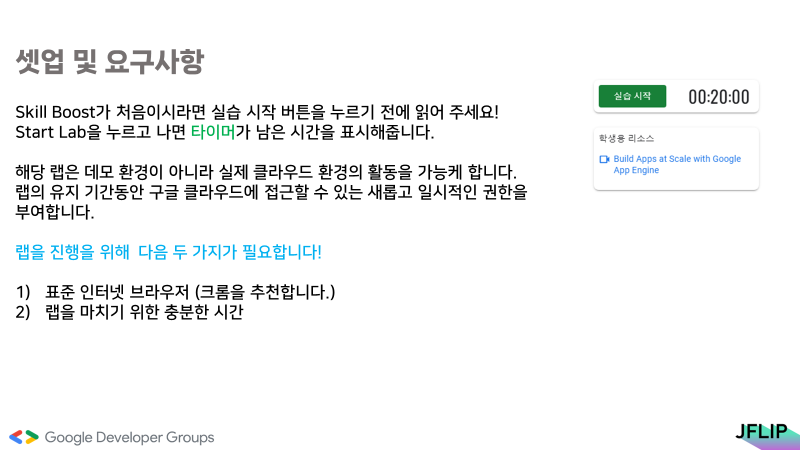
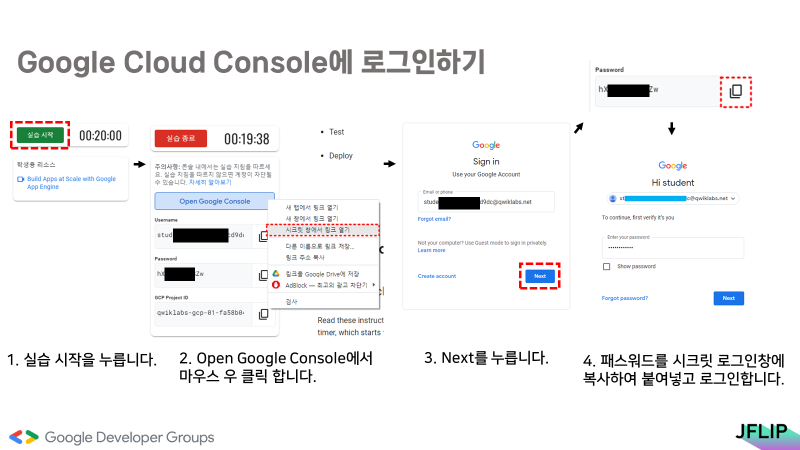
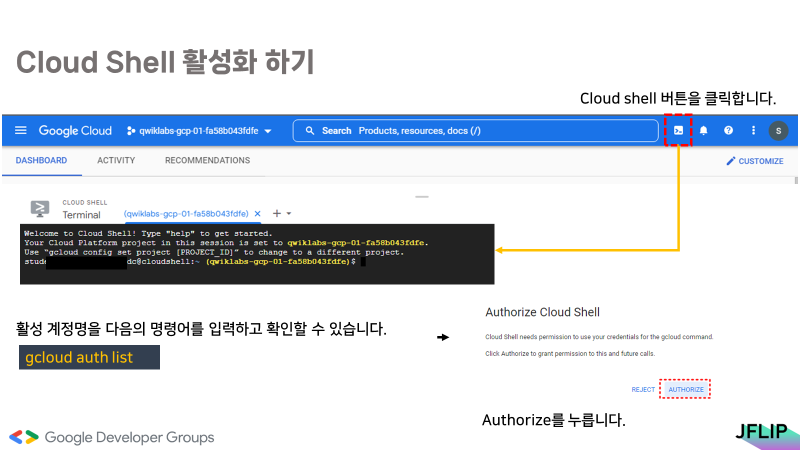
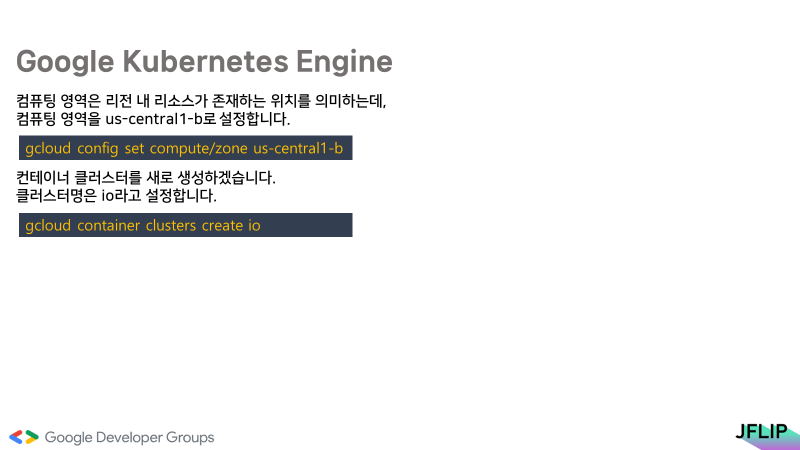
리전 세팅하기
gcloud config set compute/zone us-central1-b클러스터 생성하기
gcloud container clusters create io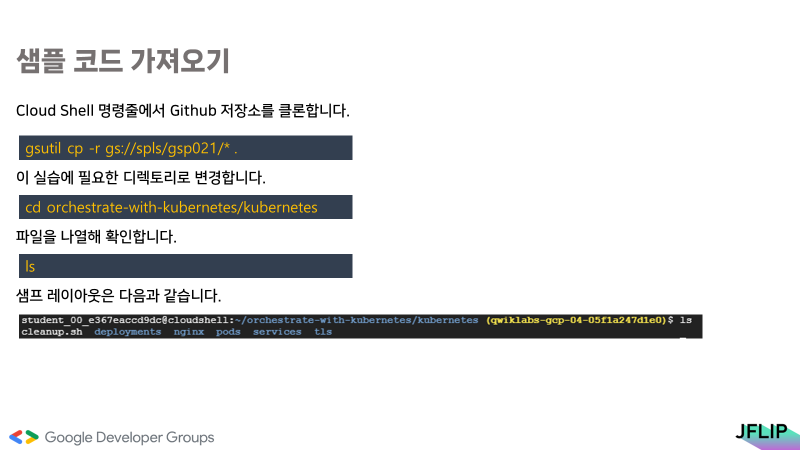
Github 저장소 클론하기
gsutil cp -r gs://spls/gsp021/* .디렉토리 변경하기
cd orchestrate-with-kubernetes/kubernetes파일 확인하기
ls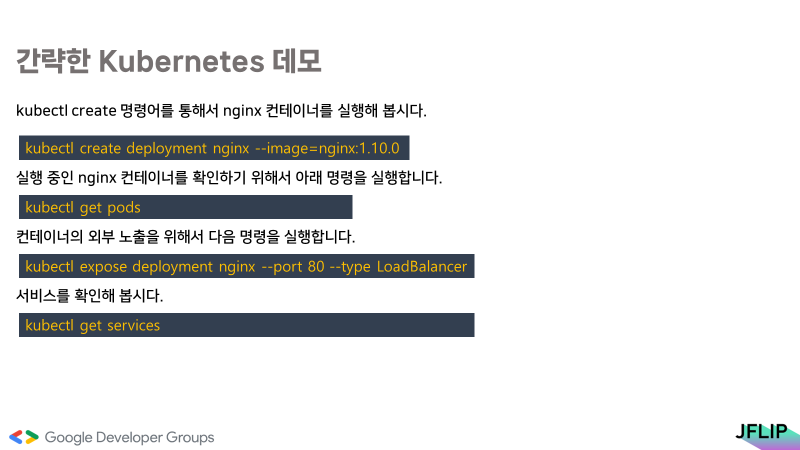
디플로이먼트 만들기
kubectl create deployment nginx --image=nginx:1.10.0파드 확인하기
kubectl get pods컨테이너 외부로 노출하기
kubectl expose deployment nginx --port 80 --type LoadBalancer서비스 확인하기
kubectl get services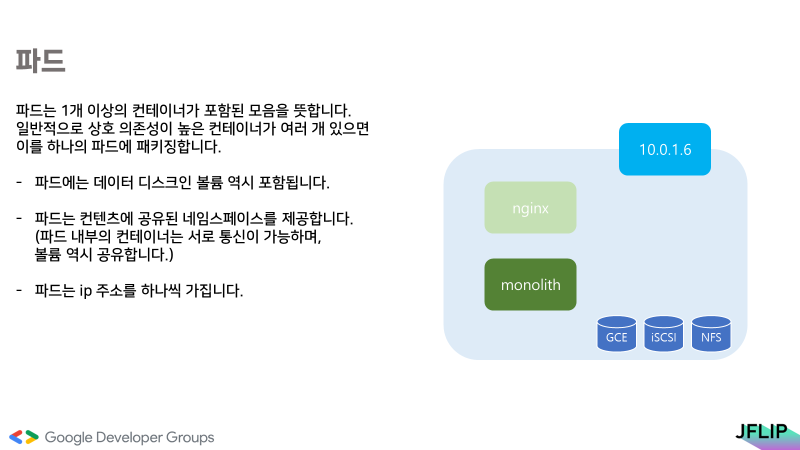
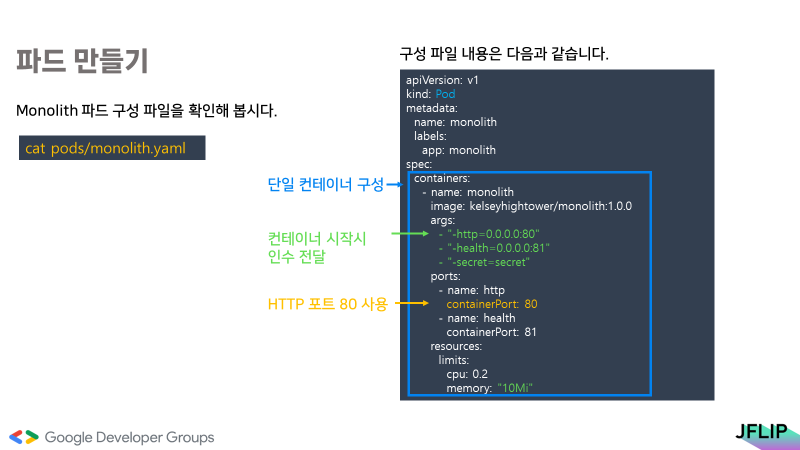
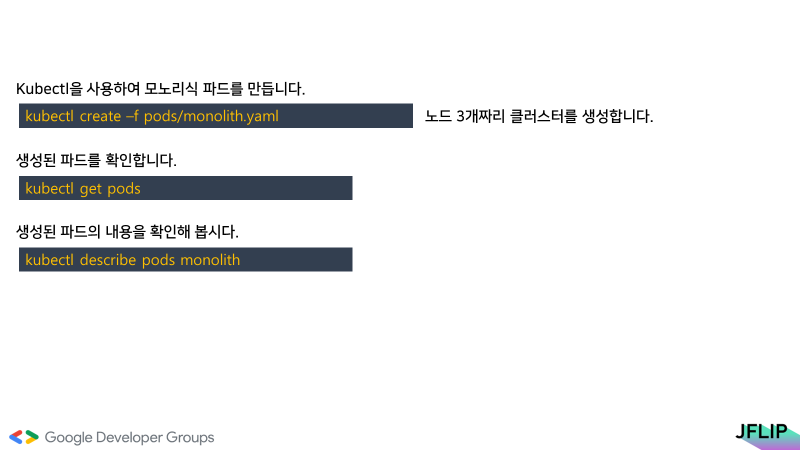
파드 만들기
kubectl create –f pods/monolith.yaml파드 확인하기
kubectl get pods파드 내용 확인하기
kubectl describe pods monolith
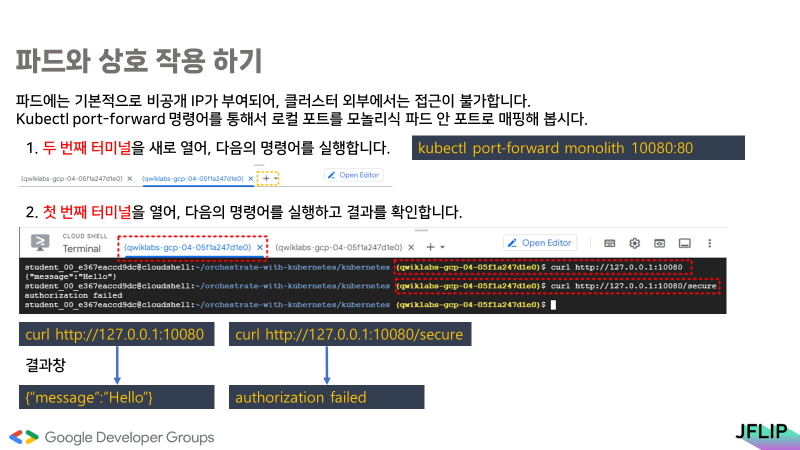
두 번째 터미널 : 포트 포워딩 설정하기
kubectl port-forward monolith 10080:80
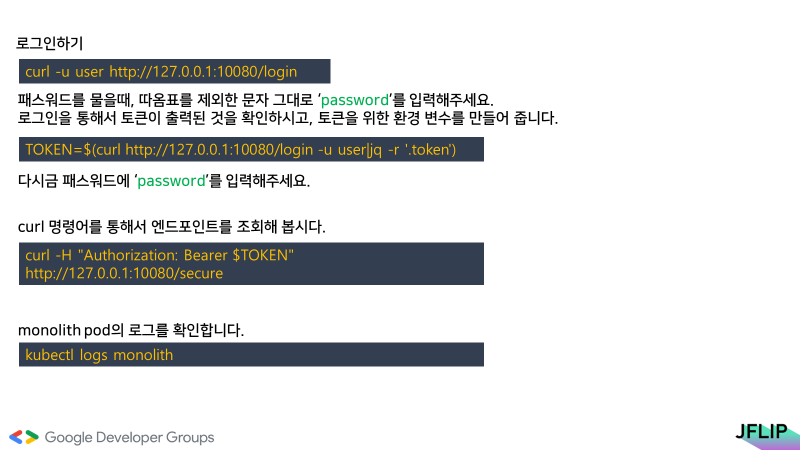
로그인 하기
curl -u user http://127.0.0.1:10080/login토큰 인자 전달하기
TOKEN=$(curl http://127.0.0.1:10080/login -u user|jq -r '.token')재확인
curl -H "Authorization: Bearer $TOKEN"
http://127.0.0.1:10080/secure모노리스 파드 로그 확인하기
kubectl logs monolith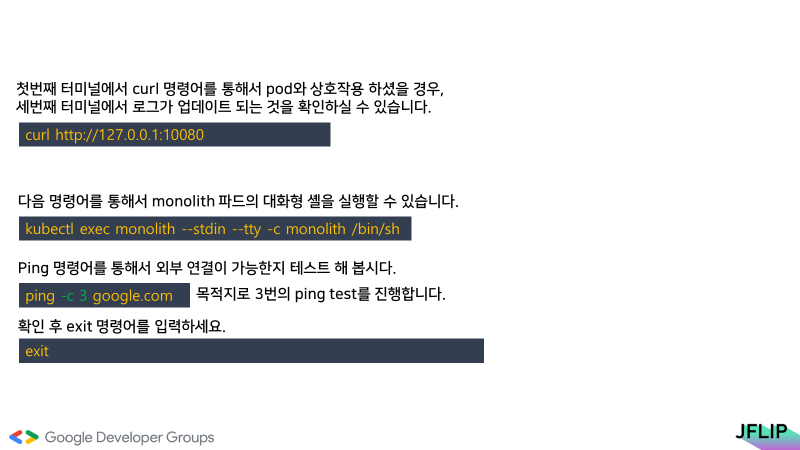
로그 업데이트 확인하기
curl http://127.0.0.1:10080모놀리스 파드에서 대화형 셸 실행하기
kubectl exec monolith --stdin --tty -c monolith /bin/shping을 통해서 외부 통신 확인하기
ping -c 3 google.com나가기
exit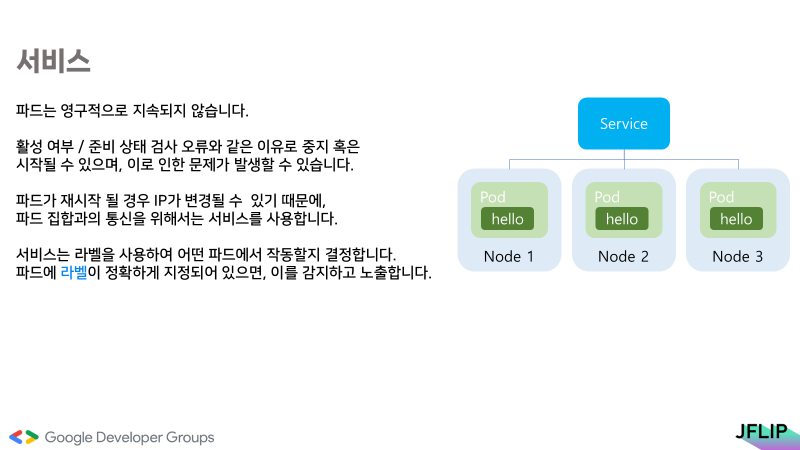
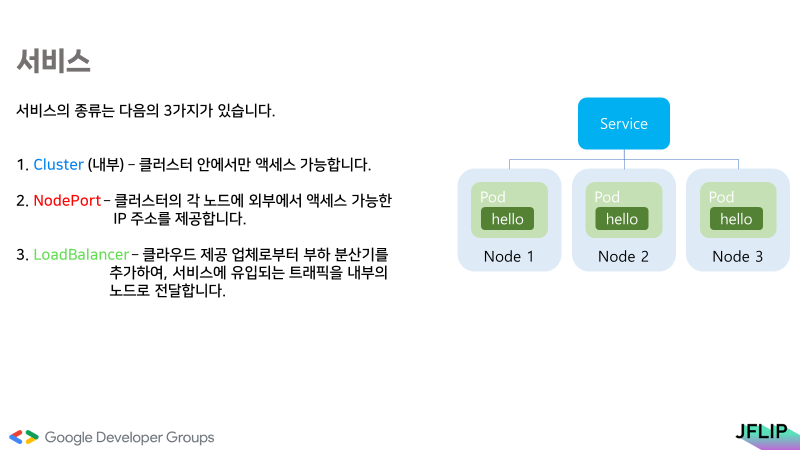
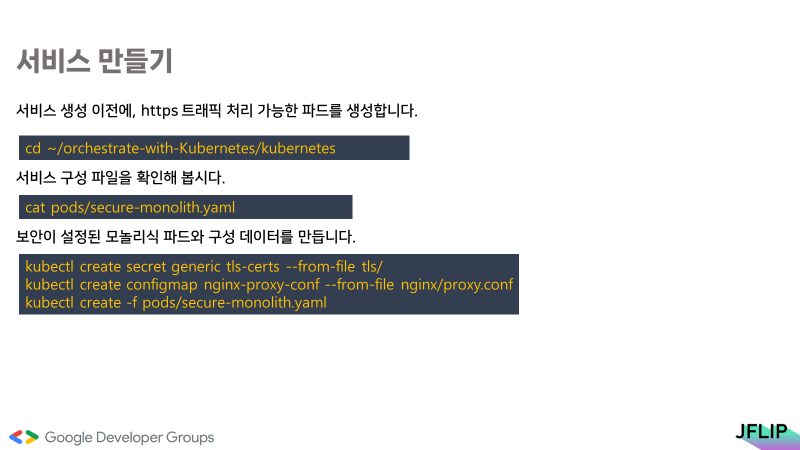
파드 생성하기
cd ~/orchestrate-with-Kubernetes/kubernetes서비스 구성 파일 확인하기
cat pods/secure-monolith.yaml보안 구성된 모놀리식 파드와 구성 데이터 만들기
kubectl create secret generic tls-certs --from-file tls/
kubectl create configmap nginx-proxy-conf --from-file nginx/proxy.conf
kubectl create -f pods/secure-monolith.yaml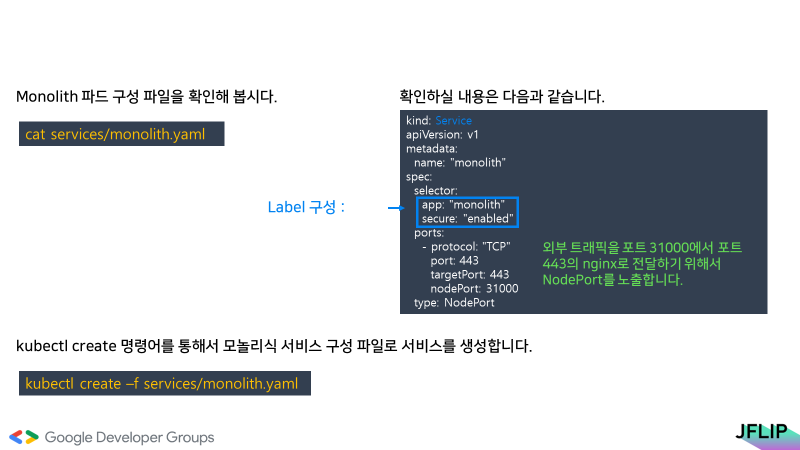
모놀리식 서비스 구성 파일로 서비스 생성하기
kubectl create –f services/monolith.yaml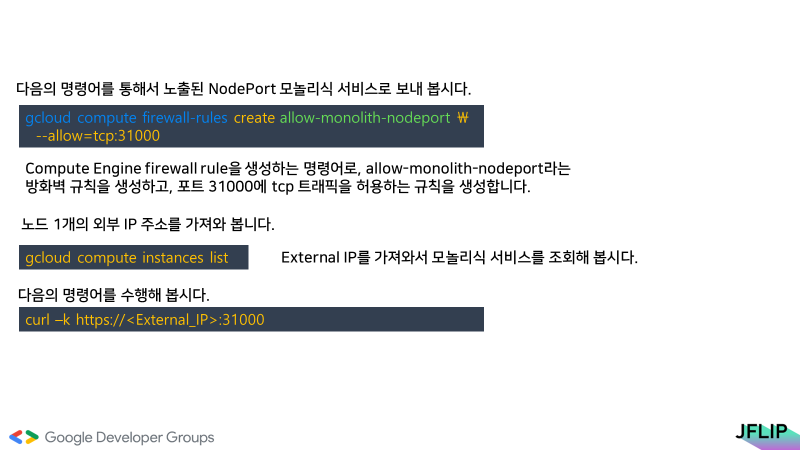
NodePort 모놀리식 서비스로 트래픽 보내기
gcloud compute firewall-rules create allow-monolith-nodeport \
--allow=tcp:31000노드 1개의 외부 IP 주소 가져오기
gcloud compute instances list명령어 수행하기
curl –k https://<External_IP>:31000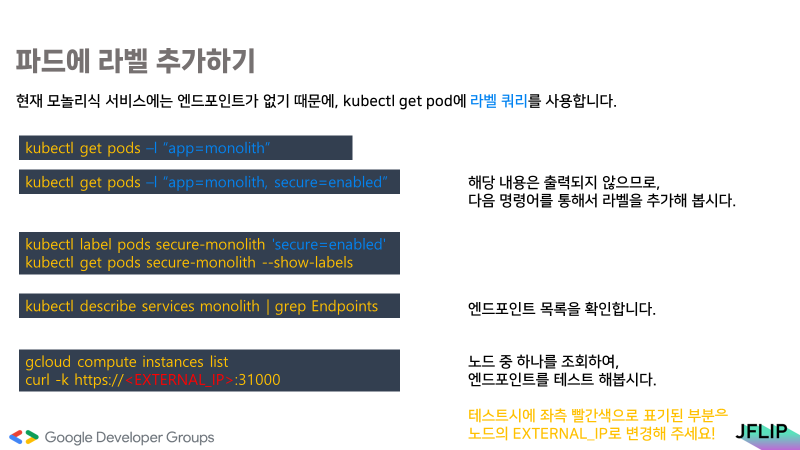
파드에 라벨 추가하기
kubectl get pods –l “app=monolith”
kubectl get pods –l “app=monolith, secure=enabled”kubectl label pods secure-monolith 'secure=enabled'
kubectl get pods secure-monolith --show-labels엔드포인트 목록 조회하기
kubectl describe services monolith | grep Endpoints인스턴스 목록 불러오기
gcloud compute instances list엔드포인트 테스트하기
curl -k https://<EXTERNAL_IP>:31000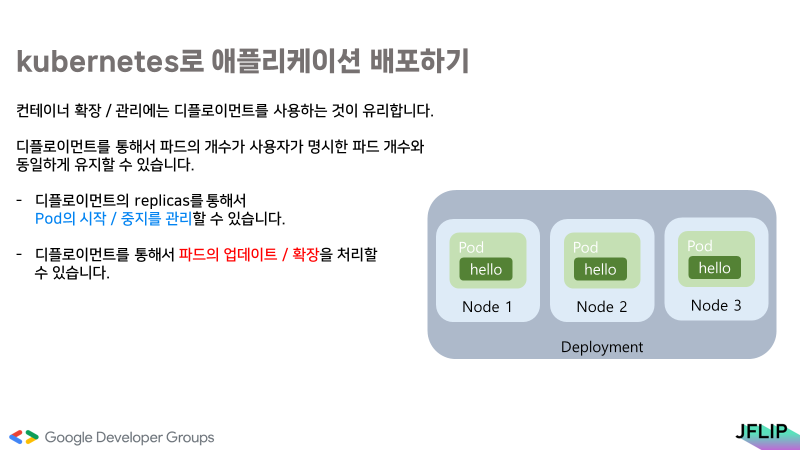
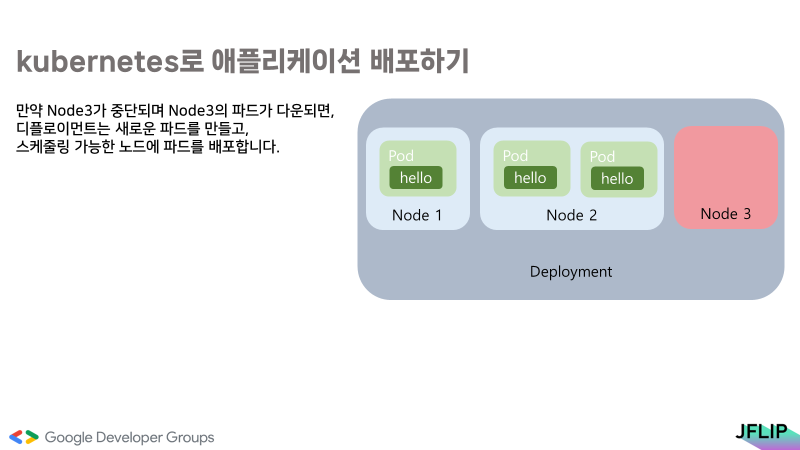
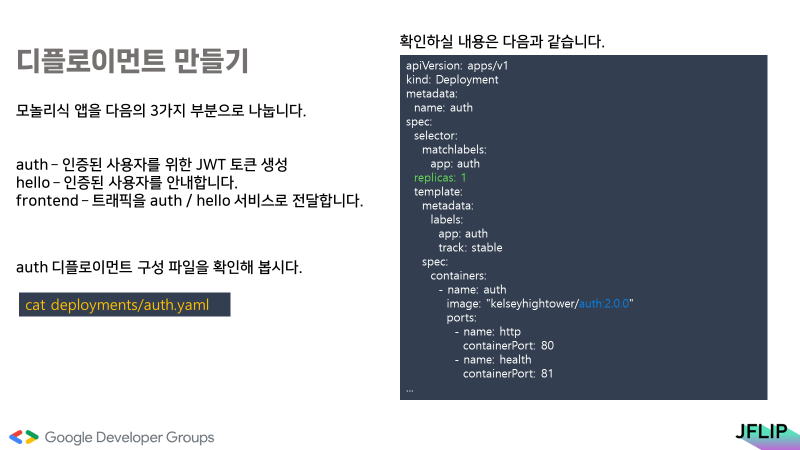
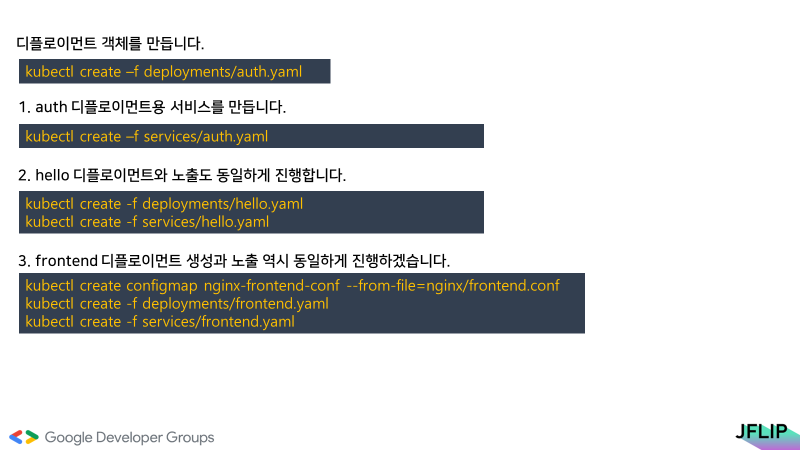
디플로이먼트 객체 만들기
kubectl create –f deployments/auth.yamlauth 서비스 만들기
kubectl create –f services/auth.yamlhello 디플로이먼트 생성 / 서비스 생성
kubectl create -f deployments/hello.yaml
kubectl create -f services/hello.yamlfrontend 디플로이먼트 생성 / 서비스 생성
kubectl create configmap nginx-frontend-conf --from-file=nginx/frontend.conf
kubectl create -f deployments/frontend.yaml
kubectl create -f services/frontend.yaml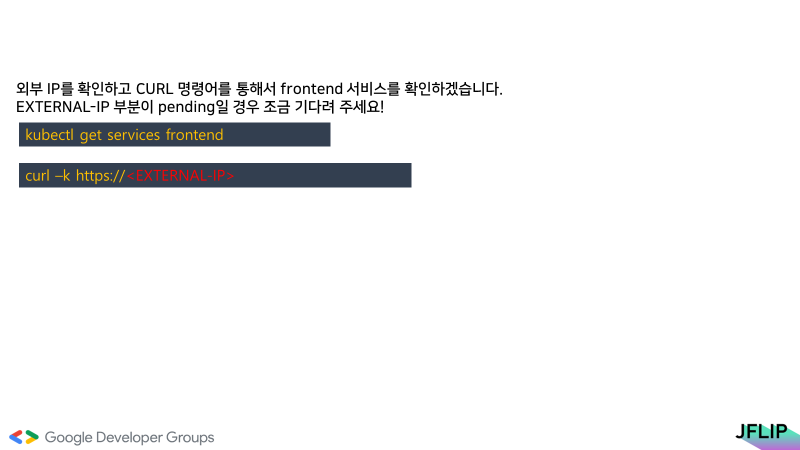
프론트엔드 서비스 가져오기
kubectl get services frontend
프론트 엔드 서비스 확인하기
curl –k https://<EXTERNAL-IP>
감사합니다.
'IT > GCP' 카테고리의 다른 글
| [GCP Skills Boost] Spinnaker 및 Kubernetes Engine을 사용한 지속적 배포 파이프라인 (0) | 2022.11.22 |
|---|---|
| [Cloud Hero 1-3] Kubernetes Engine: Qwik Start (0) | 2022.11.22 |
| [Cloud Hero 1-2] Cloud Storage: Qwik Start – CLI/SDK (0) | 2022.11.22 |
| [Cloud Hero 1-1] App Engine : Qwik Start-Python (1) | 2022.11.22 |
| GCP BigQuery 할당량 오류 문제 관련 (0) | 2022.01.17 |
